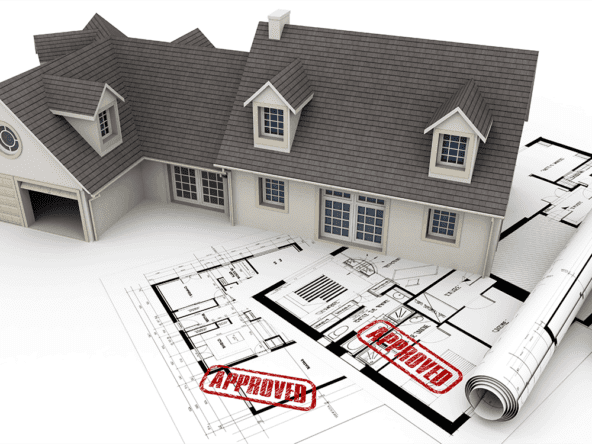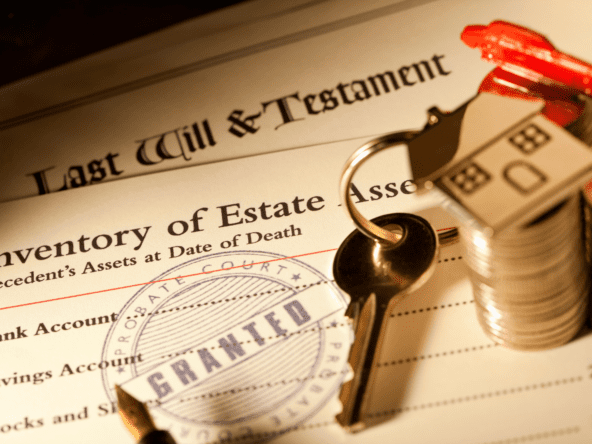Liam Hogan
Liam is the Managing Director and owner of Hogan Estates. In 2002 he formed Abacus Property Management. Then in 2010, during the depth of the recession in Ireland, he moved elements of that property business in to the new company, Hogan Estates, a boutique estate agency in Tallaght, Dublin, which specialises in the sales, letting and valuation of residential properties.
Liam is a member of the Institute of Professional Auctioneers and Valuers (IPAV), the Society of Chartered Surveyors (SCSI) and the Royal Institute of Chartered Surveyors (RICS). He is also an International member of National Association of Realtor in the USA (NAR) and President of the Irish Chapter of FIABCI.